
In Windows PC, there are many commands and Hidden features that we don’t know. In this post, I tell you How can you make a fake file of any size in any format. From this Windows Trick, you can make fake music file, documents file, movie file, audio file in any size whatever you want.
Benefits of this Tricks:
1. You can make any type of file at any size in just seconds.
2. Troll your friends.
3. Fill any empty Pendrive in just seconds.
1. You can make any type of file at any size in just seconds.
2. Troll your friends.
3. Fill any empty Pendrive in just seconds.
So how this work
This Window trick work on Windows Command names FSUTIL.
Fsutil is command line utility, this command provides some technical information of disk drives.
This Window trick work on Windows Command names FSUTIL.
Fsutil is command line utility, this command provides some technical information of disk drives.
Create Fake File at any Size and any format without any software in Windows
1. Press windows button and type cmd, Select cmd.ex and right click on it Run as administrator.
2. Type fustil command and see below for example.
fsutil file createnew C:spyboy.mp4 500000000
change “spyboy” with your file name
change”.mp4″ with your file extension
change “50000000” with your file size
change”.mp4″ with your file extension
change “50000000” with your file size
If you want to create the fake file with this command utility helps you. This is one of the best fake file creators for windows. With this trick, you can also create the fake android app.

LIKE, COMMENT AND SHARE!

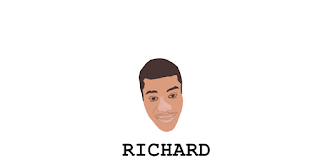
Nice post mate, keep up the great work, just shared this with my friendz Buy real and fake documents
ReplyDeleteI havent any word to appreciate this post.....Really i am impressed from this post....the person who create this post it was a great human..thanks for shared this with us. Premiumfakes fake ids
ReplyDeleteI was surfing the Internet for information and came across your blog. I am impressed by the information you have on this blog. It shows how well you understand this subject. robo check
ReplyDeletePretty good post. I just stumbled upon your blog and wanted to say that I have really enjoyed reading your blog posts. Any way I'll be subscribing to your feed and I hope you post again soon. Big thanks for the useful info. robocheck login
ReplyDeleteInteresting topic for a blog. I have been searching the Internet for fun and came upon your website. Fabulous post. Thanks a ton for sharing your knowledge! It is great to see that some people still put in an effort into managing their websites. I'll be sure to check back again real soon. ssn.dob
ReplyDeleteThis is very educational content and written well for a change. It's nice to see that some people still understand how to write a quality post! ssn.dob
ReplyDeleteThis will be a terrific blog, would you be interested in doing an interview about just how you developed it? If so e-mail me! robocheck cm search
ReplyDeleteHi there! Do you use Twitter? I’d like to follow you if that would be ok. I’m undoubtedly enjoying your blog and look forward to new posts. best tools
ReplyDeleteThanks, that was a really cool read! san wells
ReplyDeleteI’ve read some good stuff here. Definitely worth bookmarking for revisiting. I surprise how much effort you put to create such a great informative website. san wells
ReplyDeleteGreat article with excellent idea!Thank you for such a valuable article. I really appreciate for this great information.. thoptv pc, thop tv for windows
ReplyDeleteI wan’t going to comment as this posts a bit old now, but just wanted to say thanks. automatic printing
ReplyDeleteGood to become visiting your weblog again, it has been months for me. Nicely this article that i've been waited for so long. I will need this post to total my assignment in the college, and it has exact same topic together with your write-up. Thanks, good share. fake id
ReplyDelete