Hello fellow readers, i am back with an article on how to remove watermark from video. Some logotypes and watermark in videos are annoying and removing them has been a very difficult task and needs a good capabilities too. There is no difficult in doing this with the help of a tool and my skills to go about it which has make it easier to remove logo from video. These tools helps you to identify the video stream, find and remove the invariable surface which includes text and logo, subtitles and watermarks.
To swiftly and efficiently remove logos, watermark subtitles from video follow below procedures step by step.
1. Download and install remove logo now .
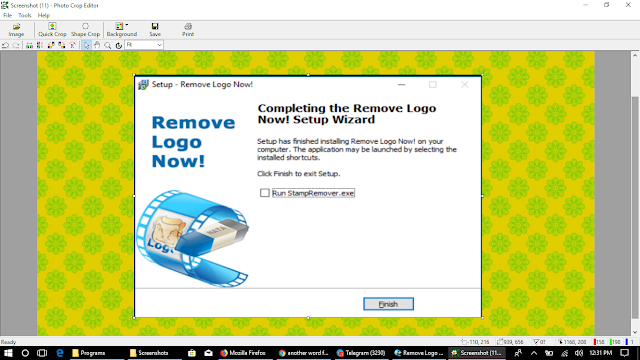
2. Once installation is done successful. Launch the "Remove logo now" app
3. Now click on Add files in the toolbar options.
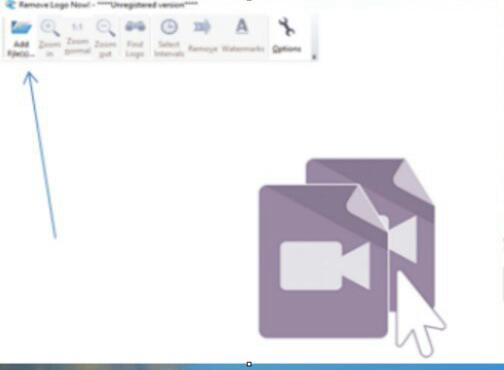
4. Select the video from which you want to remove the watermark or just Hold "CTRL" key + O
5. Click on find logo button, it will automatically find and remove water mark from video
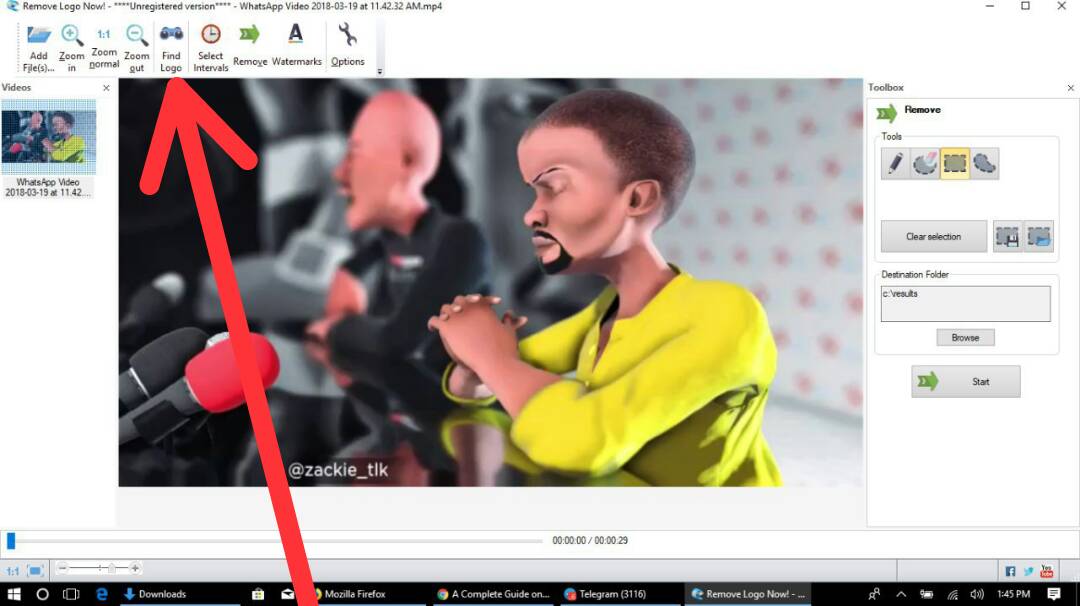
NB: It work for all video foramts.
6. Hurray!! Thats it you have successfully remove watermark from video in a few while.


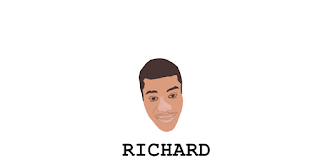
0 comments:
Post a Comment