1.Click the button left corner on your desktop
2.In the search box type Device Manager and click on it
3.In the device manager window, search for Human Interfaces Device
 |
4.Click on the arrow next to Human Interface Devices
5.Select HID-compliant touchscreen
6.Right click and select enable device
Follow the same procedures to disable it
Leave your feedback in the comment box and will reply quickly.
Leave your feedback in the comment box and will reply quickly.




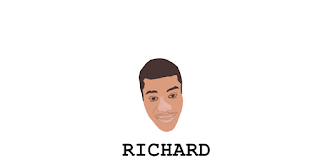
0 comments:
Post a Comment