
Over Millions of Instagram users across the nations process data on social media platform daily in the form of photos, videos and stories…..
Sometimes in real life overpowers the real one and we start spending too much time scrolling the timelines or watching Stories instead of reading, learning or party out. It may also lead to 'virtual addiction at times.
If you are looking to put a stop from your social media accounts, here’s is an article written to guide you on deleting your Instagram account.
Procedures:
Sometimes in real life overpowers the real one and we start spending too much time scrolling the timelines or watching Stories instead of reading, learning or party out. It may also lead to 'virtual addiction at times.
If you are looking to put a stop from your social media accounts, here’s is an article written to guide you on deleting your Instagram account.
Procedures:
1. Open Instagram.com on your laptop or Phone browser and Login with your credentials.
2. Click on this link to migrate you to the delete your account page.
3. Select the reason for deleting your account from the drop-down menu.
4. Enter your account password when asked.
5. Click on ‘Permanently delete my account’ to complete the process.
You are good to go!
2. Click on this link to migrate you to the delete your account page.
3. Select the reason for deleting your account from the drop-down menu.
4. Enter your account password when asked.
5. Click on ‘Permanently delete my account’ to complete the process.
You are good to go!

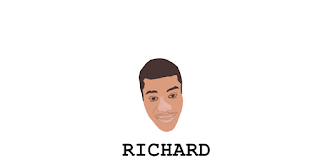
0 comments:
Post a Comment