COPY THE CODE
<!DOCTYPE html>
<html>
<head>
<style>
ul{
list-style-type:none;
margin:0;
padding:0;
width:200px;
background-color:red;
text-transform:uppercase;
}
li>a{
display:block;
color:black;
padding:8px 17px;
text-decoration:none;
}
li>a:hover{
background-color:#555;
color:white;
}
</style>
</head>
<body>
<h2>How to create Vertical Navigation Bar</h2>
<ul>
<li><a href="#home">Home</a></li>
<li><a href="#news">News</a></li>
<li><a href="#contact">Facebook</a></li>
<li><a href="#about">Youtube</a></li>
</ul>
</body>
</html>

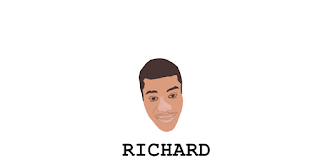
0 comments:
Post a Comment